| How To use the Client Contact List |
| The Client Contact Manager is a client database that you can create and maintain. You can add clients to this database via the Web-Based Questionnaire if you are using the SE Edition. Here's how to get to this window:
This window provides two options: Information and Export. While in the Information mode, double click any name to add or edit their contact information.
You can also import client names from your web-based questionnaire (SE Edition only) by using the Web Profiles option (shown above to the right of the Contact List button). This topic updated 07/16/2015 |
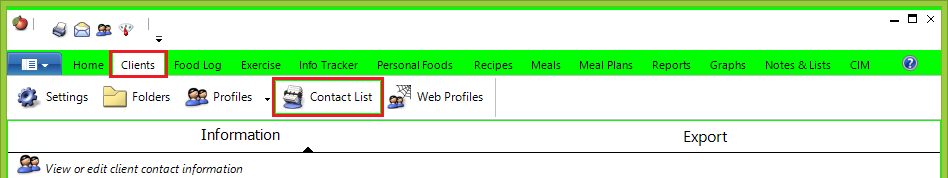
 To export your contact information to XLS (Excel format), CSV (Comma Separated Values) or RTF (Rich Text Format – a generic word processor format that MS Word can open), click the Export option at the top of the window, select the names you want to export, then right click to select the format you want to export.
To export your contact information to XLS (Excel format), CSV (Comma Separated Values) or RTF (Rich Text Format – a generic word processor format that MS Word can open), click the Export option at the top of the window, select the names you want to export, then right click to select the format you want to export.