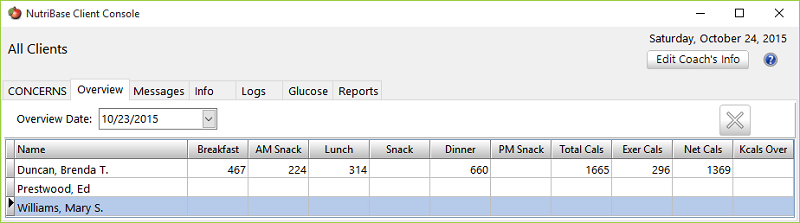| How do You Use the Overview Window? |
| This Console window displays the calories your clients have taken in per meal, for the entire day, from exercise, the net calories (which deducts the calories from exercise), and calories over the client's DCA.
To make sure you have the latest information regarding these clients, click the Refresh Button. (Console automatically refreshes your client information every 30 minutes as a background process in case you are busy and forget to refresh on your own.)
To change the date, use the Overview Date drop-down menu. Double-clicking on a client's name in this window take you to the Info window and display the information for this client. This topic updated 10/27/2015 |