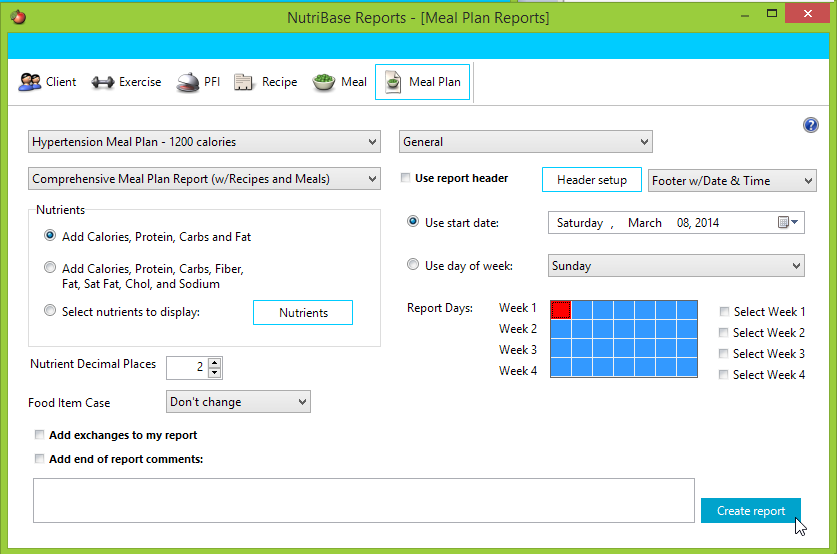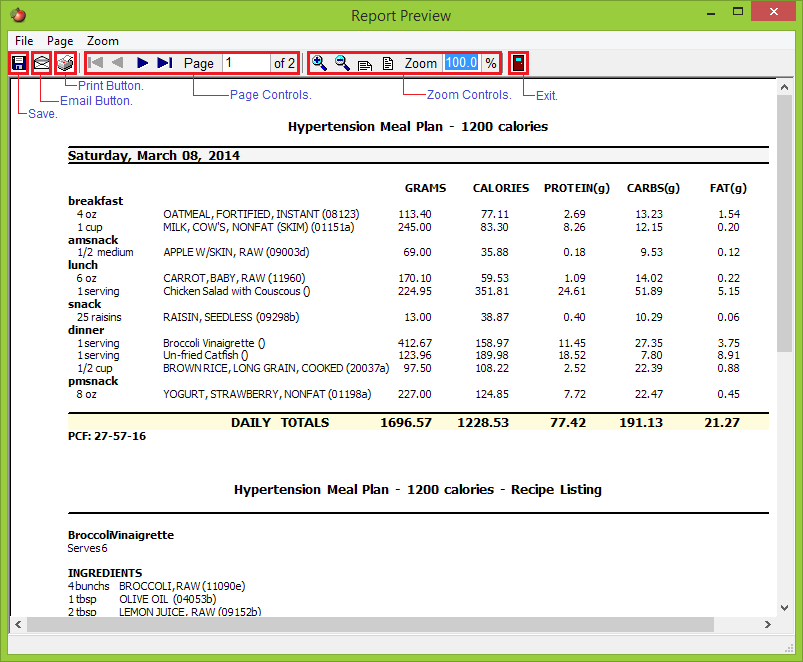| How to Print a Meal Plan Report with Included Recipes |
| When you provide a Meal Plan report to a client (or a user in a Personal Edition), you may want to include the Recipes with cooking instructions for the Recipes included in your Meal Plan.
To do this, click the “Reports” Tab. Click the “Meal Plan” button. Select a Meal Plan. Select the appropriate Meal Plan Report:
After you create the report (by clicking the “Create report” button), you can print the report or save it to PDF. Use the icons at the top of the report window to select the functions you want to perform.
This topic updated 06/24/2015 |