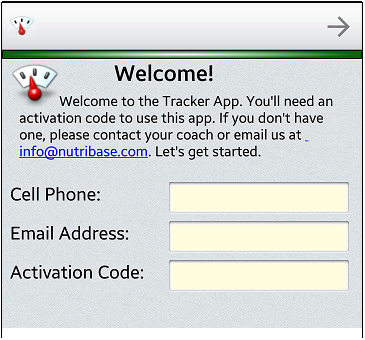| How Do I Activate My NB Tracker App? |
 If you plan to use the NutriBase Cloud Edition with Tracker clients, you must register your NutriBase Client Console, then activate your Tracker App. (Your initial purchase of the NutriBase Cloud Edition includes one complimentary copy of the NB Tracker App.) If you plan to use the NutriBase Cloud Edition with Tracker clients, you must register your NutriBase Client Console, then activate your Tracker App. (Your initial purchase of the NutriBase Cloud Edition includes one complimentary copy of the NB Tracker App.)
We provide this complimentary Tracker App so you can get familiar with how it works. This helps you prepare to pass the NutriBase Certification Test. It also prepares you to help your clients if they ever have a question about this app. (As the coach, you are your client's expert on the Tracker App and all matters dealing with nutrition and health.) Using your Android smartphone or iPhone, locate and install the "NB Tracker App" from the Play Store or the App Store as appropriate. After it is installed, start the NB Tracker App.
On the first window:
Please work carefully to assure 100% accuracy. The Activation Code is case sensitive. After this, step through the next few windows and answer the questions. After that, your NB Tracker App will be able to interface with your NutriBase Console. This topic updated 03/01/2016 |