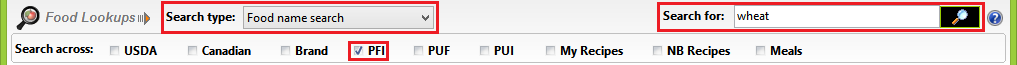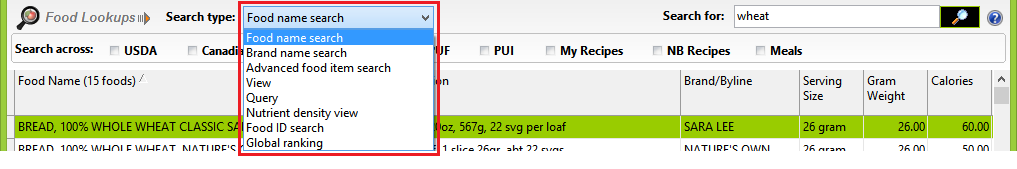| How to Conduct a PFI Search |
| Personal Food Items (PFI's) are the foods you have added to NutriBase. You can view them by clicking the Personal Foods Tab.
If you have a lot of PFI's, you may want to conduct a search across all of your PFI's to isolate the one you want. If you only have a few PFI's, you should probably just view them by clicking the Personal Foods Tab. To conduct a PFI Search, set your Food Lookup section (in your Food Log, Recipe, Meal or Meal Plan Tabs) to look like this:
This search is a simple food name search on "wheat." Notice that the PFI box is checked. Click the Search icon (the magnifying glass) to conduct this search. This image shows the Food Lookups section with the down arrow next to Search Type clicked:
Notice you have several ways to search your PFI's. If you wanted to search your PFI's on the Brand name column of the data, select the Brand name search. And so on. This topic updated 06/24/2015 |