| Macros For NutriBase Custom Meal Reports |
 Articles
Articles History
History Versions
Versions Eval Copy
Eval Copy Contact
Contact Upgrade
Upgrade Purchase
Purchase On-Line Help
On-Line Help More
More |
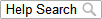
|
| NutriBase macros begin and end with “^” and are not case-sensitive. Typing the macro in the column below insert its associated in that position. Use these macros and as many times as you wish in your template file for custom Meal reports. Macros are supported in the Professional and higher editions. |
| ^Calories^ ^FoodEnergy^ ^Protein^ ^ProtCal^ ^ProtPerc^ ^Carbs^ ^Starch^ ^Sugars^ ^Glucose^ ^Fructose^ ^Galactose^ ^Sucrose^ ^Lactose^ ^Maltose^ ^Fiber^ ^NetCarbs^ ^CarbCal^ ^CarbPerc^ ^Fat^ ^SatFat^ ^TransFat^ ^TransMonoFat^ ^TransPolyFat^ ^MonoFat^ ^PolyFat^ ^Omega-3^ ^Omega-6^ ^FatCal^ ^FatPerc^ ^Cholesterol^ ^Alcohol^ ^AlcCal^ ^AlcPerc^ ^Ash^ ^Water^ ^Caffeine^ ^Theobromine^ ^Phytosterols^ ^Stigmasterol^ ^Campesterol^ ^Beta-Sitosterol^ ^Vit-A RAE^ | ^Retinol^ ^BetaCarotene^ ^AlphaCarotene^ ^BetaCrypto^ ^Lycopene^ ^Lutein^ ^Vit-A IU^ ^Thiamine^ ^Riboflavin^ ^Niacin^ ^Pantothenic^ ^Vit-B6^ ^Total Folate^ ^Food Folate^ ^Folic Acid^ ^Folate DFE^ ^Vit-B12^ ^Biotin^ ^Vit-C^ ^Vit-D^ ^AlphaToc^ ^BetaToc^ ^GammaToc^ ^DeltaToc^ ^Vit-E IU^ ^Vit-K^ ^Calcium^ ^Magnesium^ ^Phosphorus^ ^Potassium^ ^Sodium^ ^Chloride^ ^Chromium^ ^Copper^ ^Fluoride^ ^Iodine^ ^Iron^ ^Manganese^ ^Molybdenum^ ^Selenium^ ^Zinc^ ^Histidine^ | ^Isoleucine^ ^Leucine^ ^Lysine^ ^Methionine^ ^Phenylalanine^ ^Threonine^ ^Tryptophan^ ^Valine^ ^Alanine^ ^Arginine^ ^Aspartic^ ^Cystine^ ^Glutamic^ ^Glycine^ ^Hydroxy^ ^Proline^ ^Serine^ ^Tyrosine^ ^FA 4:0^ ^FA 6:0^ ^FA 8:0^ ^FA 10:0^ ^FA 12:0^ ^FA 13:0^ ^FA 14:0^ ^FA 15:0^ ^FA 16:0^ ^FA 17:0^ ^FA 18:0^ ^FA 20:0^ ^FA 22:0^ ^FA 24:0^ ^FA 14:1^ ^FA 15:1^ ^FA 16:1u^ ^FA 16:1c^ ^FA 16:1t^ ^FA 17:1^ ^FA 18:1u^ ^FA 18:1c^ ^FA 18:1t^ ^FA 20:1^ | ^FA 22:1u^ ^FA 22:1c^ ^FA 24:1c^ ^FA 18:2u^ ^FA 18:2n-6^ ^FA 18:2i^ ^FA 18:2t^ ^FA 18:2cla^ ^FA 18:3u^ ^FA 18:3n-3^ ^FA 18:3n-6^ ^FA 18:3i^ ^FA 18:4^ ^FA 20:2n-6^ ^FA 20:3u^ ^FA 20:4u^ ^FA 20:5n-3^ ^FA 22:5n-3^ ^FA 22:6n-3^ ^XStarch^ ^XVLM^ ^XLM^ ^XMFM^ ^XHFM^ ^XVeg^ ^XFru^ ^XSMilk^ ^XLMilk^ ^XWMilk^ ^XFat^ ^XOther^ ^MealName^ ^MealComment^ ^PFCRatio^ ^CPFRatio^ ^Date^ ^Filler^ ^Fooditems-SS^ ^SS-Fooditems^ ^Fooditems-SS-htm^ ^SS-Fooditems-htm^ ^MyField1^ -MyField20^ |
| Most of the Meal Report macros are self-explanatory. Consult the Initial Assessment Report Macros (in the prior section) for definitions.
^Fooditems-SS^ Lists the food items formatted with the food item, a hyphen and then the serving size. ^SS-Fooditems^ Lists the food items formatted with the serving size, a hyphen and then the food name. ^Fooditems-SS-htm^ and ^SS-Fooditems-htm^ Are the same as the two macros above except that we added a line break (“ ^MyField1^ through ^MyField20^ are the twenty macros that represent the optional nutrients you have decided to track in addition to the ones NutriBase already tracks for you (accessed through the PFI options “Add more nutrient values” button). PFI’s that use MyFields cannot be exported or imported. However, they can be transferred using backup and restore functions. |