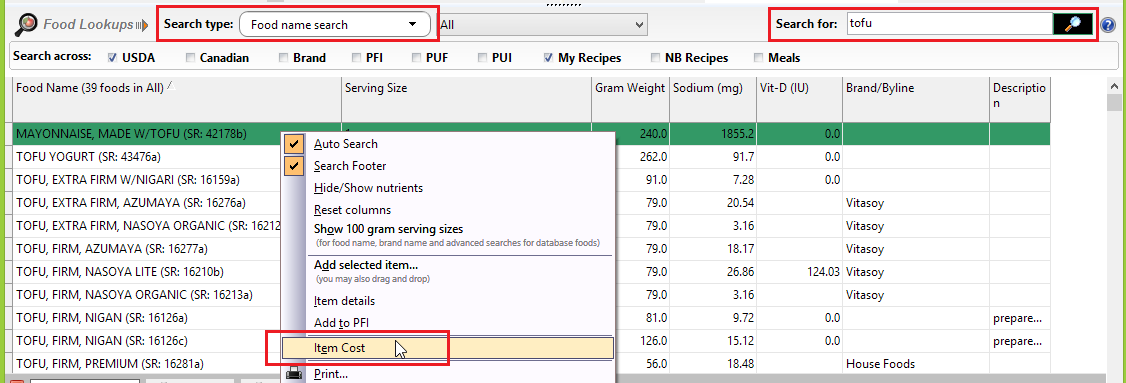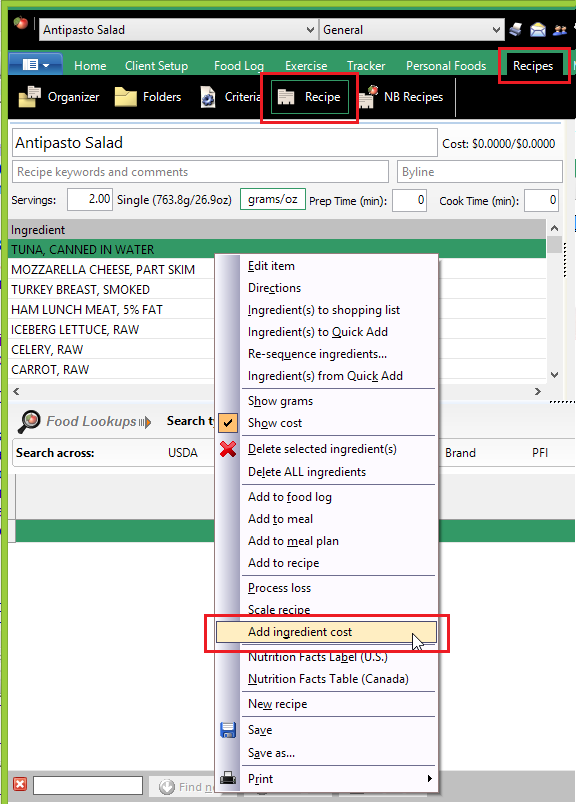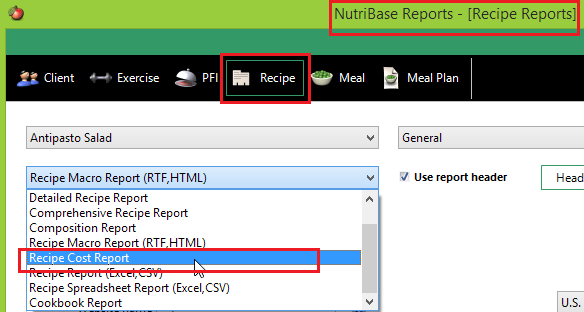| How to Add Cost Information to Your Ingredients (Chef and Higher) |
| NutriBase offers you a few ways to add cost data to your foods and ingredients. The most efficient way to add cost information is to use the NutriBase Cost Database. However, there are other ways to add cost information to your Recipe ingredients that may be more convenient for you under certain situations. Here are a few ways to add cost data to your NutriBase Recipes, Meals, and Meal Plans:
Cost Database - You can add cost information to all your Recipe ingredients by using the NutriBase Cost Database. To access this function, click the “Home” Tab to get to the Home Window. (You do not access the Cost Database from the Recipe Window - you access it from the Home window.) To access the Cost Database, click the NutriBase Menu Icon, then select the Cost Database option.
Select the source of the ingredients to which you will be adding cost information. A source can be a Recipe Folder, a PFI Folder, or a Meal Folder. Then add your cost information. This method is generally the most efficient and fastest way to add cost data to NutriBase. But it is not the only way…
Notes:
This topic updated 06/24/2015 |
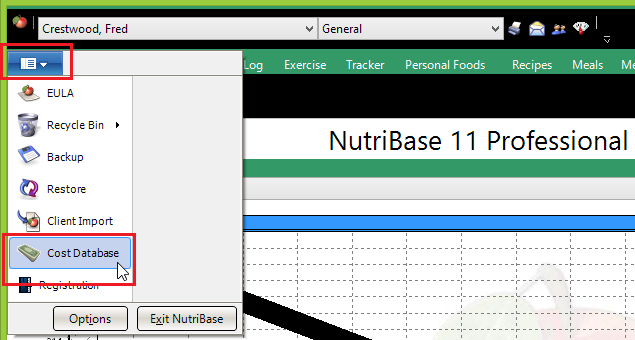
 You can also add cost information to any food item that you see in the nutrient database. To do this, locate the food item, highlight it, right click, then select the “Item cost” option.
You can also add cost information to any food item that you see in the nutrient database. To do this, locate the food item, highlight it, right click, then select the “Item cost” option.