| Create Canadian Nutrition Facts Tables (Chef and Higher) |
| NutriBase Chef Editions and higher support the creation of Canadian Nutrition Facts Tables. NutriBase also generates U.S. Nutrition Facts Labels.
To create a label, open the Recipe you want to generate a label for. (If you haven’t created this Recipe yet, create it.) After you create your Recipe, open it and click the “NFT (Canadian)” button. NFT stands for “Nutrition Facts Table.”
You can select additional nutrients to include in your label. In addition to the basic label data, you can add: Polyunsaturated Fat, Monounsaturated Fat, Potassium, Vitamin A, Vitamin C, Calcium, Iron, Vitamin D, Vitamin E, Vitamin K, Thiamin, Riboflavin, Niacin, Vitamin B6, Folate, Vitamin B12, Biotin, Pantothenic Acid, Phosphorus, Iodine, Magnesium, Zinc, Selenium, Copper, Manganese, Chromium, Chloride, and/or Molybdenum. Enter an allergen statement. To do so, check the box for this and type in your statement. Because NutriBase does not track the ingredients used in the foods in its database, it does not attempt to automatically notify you when you select foods that may contain allergens. To create a French, English/French, or French/ English label, click the toggle icon next to the allergen box to toggle between English and French languages. Please type in the French allergen statement as desired. Include a sorted ingredient listing. To include a sorted ingredient listing, check the box labeled: “Add ingredients as follows.” Your ingredients will be listed in descending order based on their gram weight contribution to your Recipe. You can edit your ingredient listing as desired. (The ingredient names are truncated after the first comma included in the Food Name so edit as required.) To make permanent changes to the ingredient names, open the Recipe and edit the ingredient names in the Recipe itself. Click the “Upper Case,” “Lower Case” and “Mixed Case” buttons to edit the ingredient cases. You can include this ingredient listing in French if desired. Click the “French” button to display a window that will allow you to type in the French word for the English ingredient. You cannot edit the English words in the dictionary but you can edit them (as you have always been able to) in the NFT window. NutriBase will remember these translations for you for use in future labels. Create the Canadian Nutrition Facts Table. Create the Nutrition Facts Table by clicking the “Create NFT” button. All values will be rounded in accordance with the Canadian rounding rules for Nutrition Facts Tables. The nutrients that are required to be presented as a percentage of Canadian Daily Values will be calculated for you as well. After you create the label, you can print it by clicking the Print icon. To save the label to an image format, click the Save icon (it looks like a diskette). Notice you can save the label as a BMP, JPG, WMF, EMF, PDF, or PNG. The BMP format is suitable for word processor documents and the JPG file will work on any web site page. Consider using the WMF, EMF, or PNG formats for use in producing publication quality label images you can hand over to your printer for mass production. Note: The label created by NutriBase is basic, yet it is by far the most popular label format in use today. If you need labels formatted differently, you may need to use a different software program. However, since other label creation programs tend to be far more expensive than NutriBase, most NutriBase users who need other formats will take the label created by NutriBase and hand it over to a graphics artist to create the new format for their end use. This is not difficult to do because all the rounding rules and percentage calculations have been performed by NutriBase. This is often the most economical way for you to meet the requirements for a variety of labeling requirements. With the Canadian labels, you click the down arrow in the first grid row to select from three different “serving size” phrases. These three options are: Serving Size/ Portion (English/French), Per / Par, or Per / Pour For Canadian labels, NutriBase provides three lines rather than the single line (i.e., “1 serving (35g)”) used in U.S. labels. This is to accommodate the requirement that Canadian labels require a “user friendly serving size.” Click the Info icon next to this grid row on the NutriBase window for additional information regarding this topic. Notes:
This topic updated 06/24/2015 |
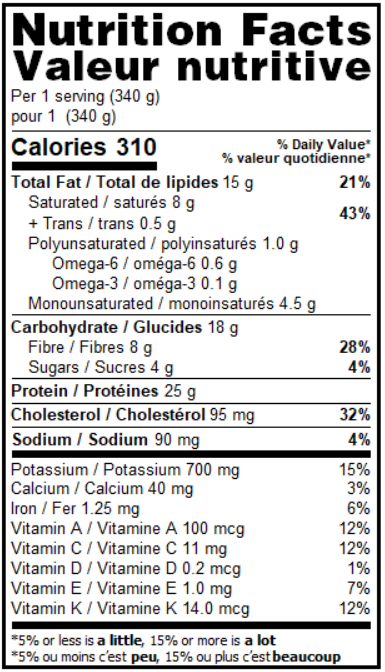 Missing Values: NutriBase will warn you if any of the ingredients in your Recipe is missing or more values for one of the listed nutrients. This is because all nutrient databases contain missing values for some nutrients. If you try to primarily use the UDSA or Canadian food items, this problem is minimized but not eliminated. The USDA and Canadian databases contain fewer missing values than Brand Name foods (which contain many missing values - food makers are not required to analyze their foods in depth). When USDA or Canadian data contains a missing value, it is usually because the food isn't believed to contain much or any of that nutrient. It is expensive and impractical to test for nutrients that experts don’t believe are present. For your convenience, all nutrients that derived from any ingredients that are missing a value for that nutrient are clearly indicated for you.
Missing Values: NutriBase will warn you if any of the ingredients in your Recipe is missing or more values for one of the listed nutrients. This is because all nutrient databases contain missing values for some nutrients. If you try to primarily use the UDSA or Canadian food items, this problem is minimized but not eliminated. The USDA and Canadian databases contain fewer missing values than Brand Name foods (which contain many missing values - food makers are not required to analyze their foods in depth). When USDA or Canadian data contains a missing value, it is usually because the food isn't believed to contain much or any of that nutrient. It is expensive and impractical to test for nutrients that experts don’t believe are present. For your convenience, all nutrients that derived from any ingredients that are missing a value for that nutrient are clearly indicated for you.